UX DESIGNER | ANALYST | DEVELOPER | WRITER | HEALTHCARE LEADER
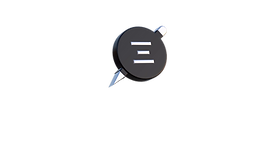
OLUWATISHE ELESINNLA



Platform
Adobe XD
My Role
UX Designer | UX Researcher | UX Writer
Job
Research, Interaction, Visual Design, Prototyping & Testing
Project Overview
4 Months
CHALLENGE: Make parking at IU campuses easier for all members, and nonmembers
Limited Availability
Parking at IUPUI is a well-known struggle for staff, faculty, and students alike. Despite the availability of parking permits, finding a spot near lecture halls or key buildings is challenging, particularly during peak hours. Many commuters spend a significant amount of time circling parking lots, hoping for a spot to open up. This competition creates frustration, even with the provision of parking garages on campus.
IUPUI Parking Services
$1.75 per hour
In downtown Indianapolis, metered parking is priced at $1.75 per hour in high-demand areas such as Massachusetts Avenue and Broad Ripple. Even with paid options, visitors often find it difficult to secure parking.
Indiana Destination Development Corporation
Confusion of Traffic & Parking
Many students and staff face difficulties with navigating campus and locating parking spots, highlighting ongoing challenges in managing parking availability and traffic flow.
Introduction
At IUPUI (and other IU campuses), finding a reasonably close and convenient parking space is a common struggle for students, staff, and faculty. Parking lots and structures are available, but securing a spot near one’s destination often feels like an impossible task.
Commuters constantly compete for parking spaces, and the absence of real-time information on parking availability only adds to the frustration. Navigating the campus to reach the right lot further complicates the experience, turning what should be a straightforward process into a daily challenge.
This case study delves into how a user-centered design approach can help address these issues. Through thoughtful design, we aim to create a more intuitive and efficient parking experience that alleviates frustration and makes campus commuting more manageable.
To tackle the challenge of finding convenient parking at IUPUI, I followed a user-centered design process aimed at addressing the frustrations of campus commuters. My approach began with research to fully understand the scope of the problem, gathering insights from students, faculty, and staff through surveys and interviews. I then moved into the ideation phase, where I brainstormed potential solutions, creating wireframes and low-fidelity prototypes to explore various design concepts. These ideas were refined through multiple rounds of testing and feedback, ensuring that the proposed solutions aligned with user needs. Finally, I developed a high-fidelity prototype, incorporating the findings from each stage to deliver a more efficient and user-friendly parking experience.
THE SOLUTION
To address the parking challenges on IU campuses, I propose the development of "One.IU Parking", a user-friendly application designed to simplify the commute and parking experience for students, faculty, and staff. This app will provide real-time information on parking availability across campus, guiding users to open spots near their destination.
With features like interactive campus maps, parking lot statuses, and personalized notifications, "One.IU Parking" aims to reduce the frustration of finding parking, streamline the commute, and ultimately create a more efficient, stress-free experience for all IU members.
My Process
For this project, I followed a clear and concise method for design. I researched the wants and needs of a transportation app, defined the problems seen in other apps, and then conducted user research. I defined the target audience and ideated what goals needed to be met. From there, I was able to create sketches and later a thorough wireframe. I created a low-fidelity prototype and ran usability testing on it. From the information I gathered, I discovered the issues that needed to be revised, and I eventually finalized the prototype. Then I conducted usability testing on it again, made corrections, and came up with a final prototype.

Empathy Map
.png)
The Persona

Target Audience
After compiling my user research and creating an empathy map and persona, I recognize the target audience:
Tourists visiting Indiana:
-
People traveling from different states or countries, unfamiliar with the area, and seeking a tool to discover both popular and hidden attractions.
-
Age range: 18-45, tech-savvy and reliant on mobile apps for navigation and trip planning.
-
Interest in exploring new destinations, local experiences, and events.
Indiana Residents:
-
Locals who want to explore more of their state but often struggle to find new and exciting places to visit or activities to do.
-
Age range: 25-50, including families and young professionals looking for weekend activities or date-night spots.
Young Adults and Millennials:
-
Users like Alex (persona), who are already familiar with and reliant on technology, prefer simple and intuitive apps, and value efficient navigation and entertainment.
-
They would appreciate features that simplify planning their outings, making the experience fun and straightforward.
Students:
-
Commuters who drive to campus daily and need convenient access to parking close to their lecture halls or other academic buildings. This group often faces time constraints and values real-time updates on parking availability to avoid delays.
Faculty and Staff:
-
University employees who need reliable parking near their offices or classrooms. This group may have more regular schedules, but they still require efficient parking solutions to optimize their commute and daily routines.
Visitors:
-
Parents, prospective students, and other visitors to IU campuses who are unfamiliar with the campus layout and parking structure. Having access to real-time parking information would enhance their experience and reduce confusion during campus visits.
Event Attendees:
-
Individuals attending special events, such as conferences, sports events, or performances on campus, would benefit from knowing parking availability in advance to plan their visits more effectively.
User Research
To better understand the parking and commute challenges faced by users at IUPUI and downtown Indianapolis, I conducted 13 interviews and gathered responses from 6 surveys. These efforts focused on identifying the primary pain points related to parking availability, commute times, and general user experiences.
Through these interviews and surveys, I gained valuable insights into the daily struggles of students, faculty, and staff. Many users expressed frustration over the unpredictability of finding a parking spot, as well as the lack of real-time information regarding parking availability. The research also revealed that users are often forced to park farther from their destination than desired, leading to added stress and delays in their schedules.
The survey responses confirmed the need for a dedicated solution like "One.IU Parking." Users overwhelmingly indicated that an app providing real-time parking data, available spots, and navigation assistance would improve their commute experience significantly. This feedback highlighted the importance of creating a system that not only informs users but also helps them plan their commute more efficiently, reducing the stress associated with parking on campus.
Wireframing
I created a wireframe for an app that helps tourists find places that are interesting within the state. This app allows you to view eligible touristy spots and forms of entertainment at a glance, in a more modern type of layout. You can look up places, but it will also give you the ability to scroll through all related places. You can save places that are interesting to you and retrieve them later. You can also get directions to the places of interest. It then opens up Google Maps of whatever your primary GPS is.
Usability Testing
I interviewed a total of 3 people, and got responses from 1 surveys about the means of parking & commute to downtown Indianapolis and IU based grounds.
This is a fairly reasonable app in my opinion but I want to know if this app works as well as what strengths and weaknesses exist. Even though it is a tourist app, this is something that is accessible to anyone who wants to find an interesting place inside or outside of their city, state, or country. In this test, I will be going through the basics of the site; how to find a place, how to save a place and how to get directions to a place. The test will see if each of the users can identify how to find a place. The purpose of the test is to see if the app is something that is relatable to its user, and easy to use.
For my usability tests I will be asking 3 people ( all of random age), a series of questions that I will be reading from my notes. The purpose of these tests will be to see if this is a functionally sound application, and to point out any weak spots, fault or possible error that may exist. All results will be anonymous.
1
Participants Interviewed
2
Task Senerios
3
The Conclusion
The Test General Things Volunteers Should Keep in Mind:
Is this what you expected to see?
If not, tell me what you expected.
Look over the page. What are you supposed to do?
Explain
Procedure
Scenarios:
Task 1: Finding the perfect place
Imagine you are new to Indiana. You’ve been here long enough to make a decent amount of friends but not long enough to really know where your go-to outing places are. Let's just blame it on Covid. You want to have a birthday party that doesn’t give people pandemic vibes. I.e., not inside your house.
Task 2: Saving your choice & retrieving it
You are just strolling along minding your business when you come across a place you have never heard of but you really want to go. Then you are sidetracked by another task. Show me how you would keep track of all the sites you want to visit so that you don’t have to remember any locations
Conclusion
All users had issues performing the second task. Ironically enough, they voiced that the app seemed user friendly but was difficult to use. The range of processes was the same for all players. The seamlessly performed task one. Finding and looking up a place to go was not difficult. Each player received and understood the icons and the general flow of the app. “It was a bit confusing to follow” was voiced several times, but only after the second task was initiated. But over time, the other pages clarified it for them.
The overall experiences were good. Each experiment enlightened me to see the strengths and weaknesses of this app. I know that there are a few errors with the tasks and some adjustments that have to be made like the use of language, and understanding the general audience. There were no major flaws in transitions, just a miscommunication on how to save. It appears that my users don’t often save their picks and review it. Other than that, it is a good system.

Prototyping
After creating a descent prototype, & conducting usability tests, I decided to revamp the initial interface. For this project I decided that there was too much red. Also,I decided sleek design was needed, so I implemented a rich dark background to complement the red. It allows for the important areas (like the address bar) , to stand out. In my initial design there was too much going on
I designed to reposition the location of some of the features ( the gps button, QR code scanner, and parking filters to the middle go the screen, under the address bar. It allowed for the users to quickly implement the necessary information and transition between directions and qr scanning, if need be
The initial map simply served as the base for the major map/direction section of the app. This page allows you to choose one of the blue icons o the map, which indicate one of the various the available parking options on an IU campus. Choosing one brings up the rectangular box, which reveals availability in the specific areas.
Below the map, I decided to keep the same bar featured on the dome page. This allows the user to type in a specific location, while keeping things familiar and consistent
Original vs Redone Design
After

Before

After

Before
.png)
Final Product
The "One.IU Parking" application addresses a critical pain point for the IUPUI and IU community—finding convenient parking on campus. Through user research, including interviews and surveys, it became clear that parking frustration significantly impacts the daily experiences of students, faculty, staff, and visitors.
By providing real-time parking availability, interactive maps, and personalized notifications, "One.IU Parking" offers a streamlined solution to these challenges. This app not only simplifies the parking process but also enhances the overall commuting experience, saving users time and reducing stress. Ultimately, this user-centered design initiative aims to create a more efficient and pleasant campus environment for everyone.
Intro Screens
Login Screens




Sign Up Screens


Duo Mobile Sign In



Home Screen
Search Screens



Map Screens
Parking Result Screen





